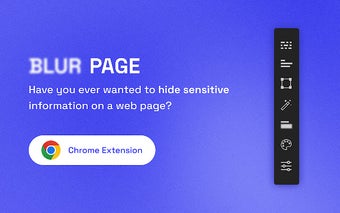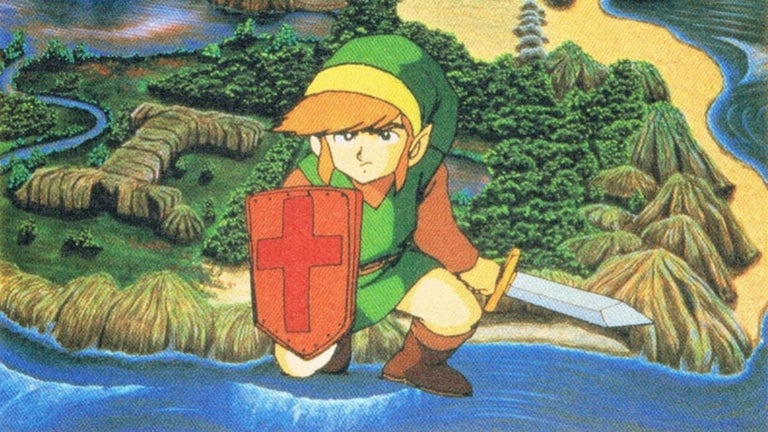Hide sensitive information on page
Blur Page is a Chrome extension developed by Phuoc Nguyen. It falls under the category of Browsers and is specifically categorized as an Add-ons & Tools. This extension provides users with various ways to hide sensitive information on a web page without having to leave their Chrome browser.
With Blur Page, users can easily hide any information on their screen using different techniques. They can hide multiple words, either in the same paragraph or in different paragraphs. It is also possible to hide multiple lines at once. Users can create an area on the page and hide everything behind it. Additionally, they can simply click on a magic icon in the toolbar and hover over any element on the page to hide it.
The extension offers different effects that can be applied to areas or multiple areas. Users can make existing areas blurry and adjust the level of blur. They can also choose to redact areas with different colors or replace text with asterisks.
One of the standout features of Blur Page is its smart management of areas. Users can prepare areas and even if they accidentally reload the browser, the areas will still be there and ready to be blurred. Furthermore, users can apply an effect to multiple areas simultaneously, saving time and effort.